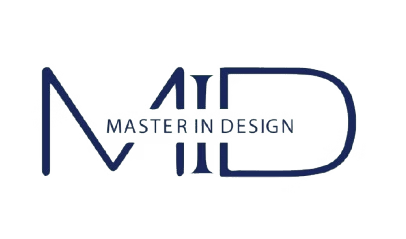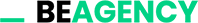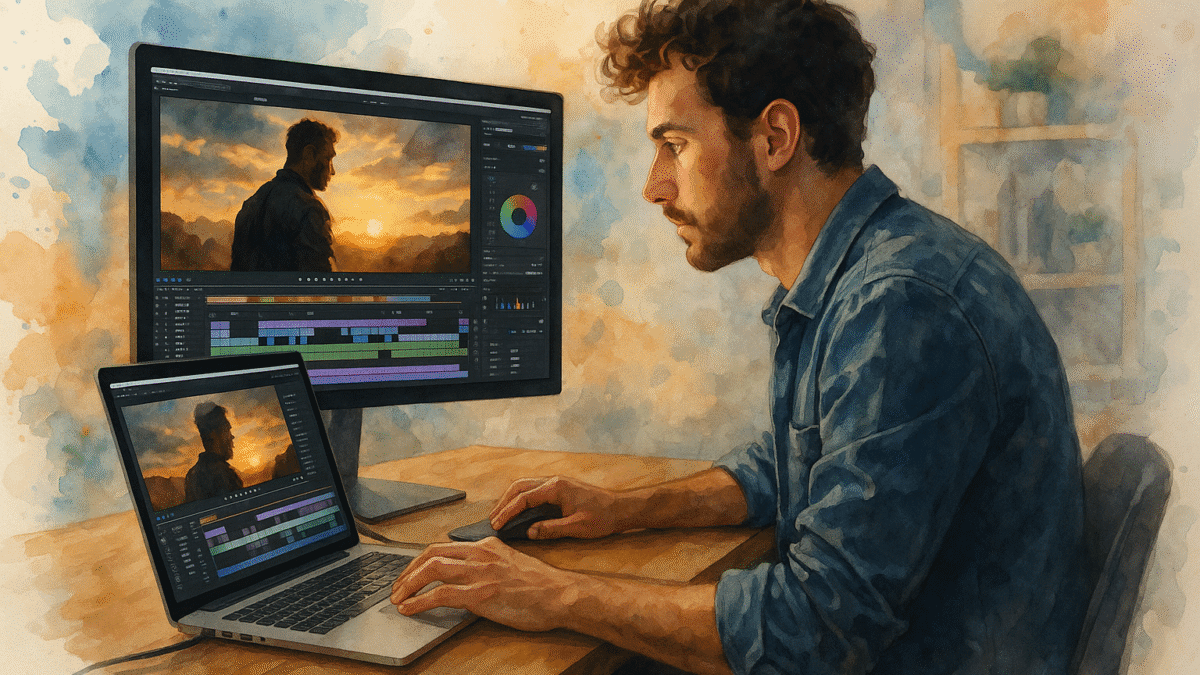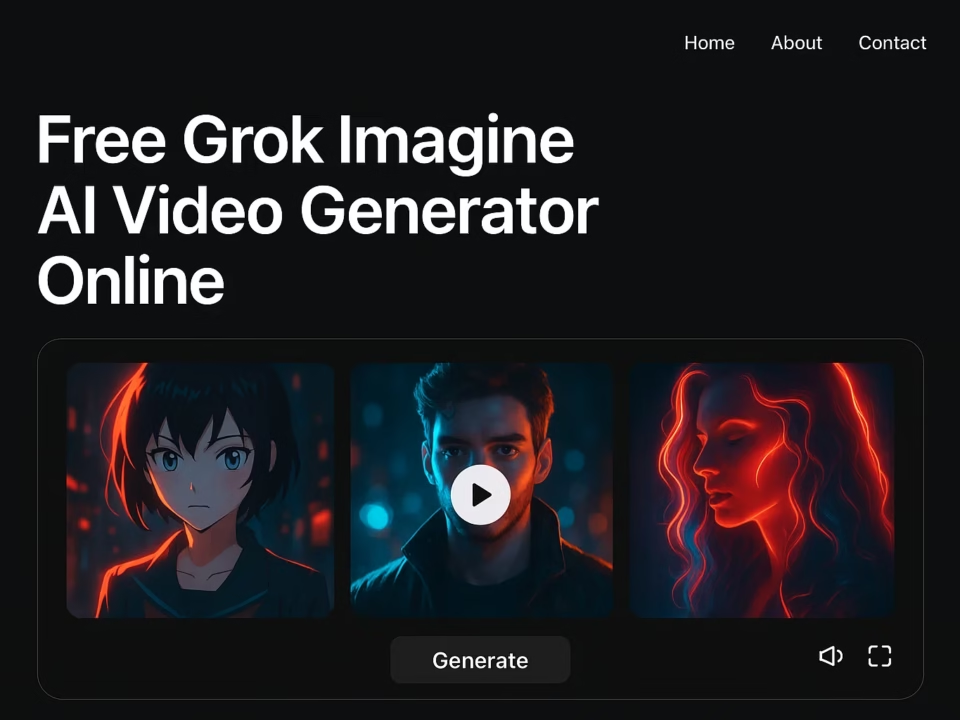Grok Misinformation Issues Surface After Controversial Suspension and AI Errors
August 13, 2025
How AI-Powered IT Automation is Transforming Corporate Workflows
August 15, 2025Why Do You Need a YouTube Video Editing Service to Grow Your Channel?
In today’s fast-paced digital world, video content is king, and YouTube is the throne. With over 2.7 billion monthly users, standing out on this platform requires more than just uploading raw footage. A YouTube Video Editing Service can turn your average videos into professional, engaging, and algorithm-friendly masterpieces that help you grow your audience and boost engagement.
1. First Impressions Matter
When a viewer clicks on your video, you have only a few seconds to hook them. Poorly edited videos with dull transitions or bad pacing can make them leave instantly. A professional YouTube Video Editing Service ensures your content has:
Crisp transitions
Clear audio
Proper color grading
Eye-catching intros and outros
This polish makes your content look more credible and encourages viewers to stay longer.
2. Save Time and Focus on Content Creation
Editing can be a time-consuming process, especially if you’re new to it. By outsourcing to a YouTube Video Editing Service, you can:
Spend more time scripting and filming
Focus on building your brand
Avoid burnout from long editing sessions
3. Stand Out in a Crowded Space
YouTube is saturated with content. A YouTube Video Editing Service can help you differentiate yourself with:
Custom animations
Motion graphics
Captions and subtitles for accessibility
Optimized aspect ratios for mobile viewers
These features make your content more engaging and increase watch time, which is crucial for YouTube’s algorithm.
4. Master in Design – Your Partner for High-Quality Video Production
When it comes to premium results, Master in Design is more than just a service—it’s a creative powerhouse. Specializing in high-quality, cinematic-grade editing, they combine creativity, technical expertise, and storytelling to craft videos that leave a lasting impression. From seamless cuts to professional-grade animations, Master in Design turns your vision into a captivating visual experience.
With their expert team, your content won’t just compete—it will dominate.
5. Boost SEO and Engagement
A well-edited video isn’t just about visuals—it’s also about discoverability. Professional editors know how to:
Add keyword-rich titles and descriptions
Create clickable thumbnails
Maintain audience retention rates
All these factors signal YouTube’s algorithm to recommend your videos to more viewers.
FAQs – Video Editing for a Professional Look
Q1: What basic tools are needed for video editing?
A: You’ll need a powerful computer, high-quality video editing software, external storage, and optional accessories like a graphics tablet or color grading panel.
Q2: Which video editing software is best for both beginners and professionals?
A: For beginners, Canva, CapCut, and Filmora are great options, while professionals often use Adobe Premiere Pro, Final Cut Pro, and DaVinci Resolve.
Q3: What should be kept in mind for achieving a professional look in editing?
A: Smooth transitions, proper color grading, high-quality audio, balanced pacing, and the use of branded graphics/titles are essential.
Q4: What does Master in Design offer in its video editing services?
A: We provide complete post-production services, including editing, motion graphics, sound design, and color correction — so your videos can become scroll-stopping masterpieces.
Video editing is not just about cutting and pasting clips — it’s an art that visually amplifies your brand’s story. If you want your videos to truly engage your audience, you need the right tools and a creative touch.
Essential Tools:
Editing Software:
Adobe Premiere Pro.
Final Cut Pro.
DaVinci Resolve.
Audio Tools:
Adobe Audition.
Audacity.
Graphics & Animation:
Adobe After Effects.
Canva Pro.
Stock Footage & Assets:
Envato Elements.
Storyblocks.
Hardware: Fast PC/Laptop, External SSD, Color-Calibrated Monitor
Professional Look Tips:
Smooth transitions & clean cuts
Color grading for mood & style
High-quality sound mixing
Branded intro/outro animations
Text overlays with modern fonts
Read More Now YouTube Vedio Editing Click Here
The Master in Design Difference:
Our team doesn’t just edit videos — we design them to align with your brand identity in every frame. From corporate promos to social media reels, we ensure your content stands out in the crowd.
Conclusion
A YouTube Video Editing Service isn’t an expense—it’s an investment in your growth. With professional editing, you can increase your video quality, boost engagement, and stand out in the crowded world of YouTube. And if you truly want to make an impact, Master in Design offers the creative excellence your channel deserves.
Final Thought
In today’s digital world, a video’s impact depends on how professional it looks. With the right tools, creative vision, and expert editing, even simple footage can turn into a stunning masterpiece. Master in Design ensures your videos aren’t just seen—they’re remembered.
🎥 Transform Your Content Today!
Let Master in Design craft videos that grab attention and keep viewers hooked. Whether for your brand, ads, or social media—we make your visuals shine.
📩 Contact us now to start your professional video editing journey.
📞 Contact Us: +92-300-1234567
📧 Email: info@masterindesign.com