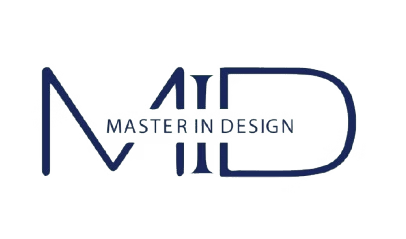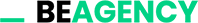Google Pehla Qadam Bootcamp Pakistan – Empowering the Next Generation of Designers
October 8, 2025
Punjab’s AI EcoBot: A Creative Leap Toward Cleaner Air and Smarter Awareness
October 10, 2025Unlock Creative Power: Sora 2 Pro AI Video Generator Now on InVideo
In the world of design, ideas must leap off the screen. With Sora 2 Pro, OpenAI gives creators a tool that turns words into vivid motion. Imagine sketching a concept and watching it animate itself. Sora 2 bridges imagination and reality.
Also Know : A Shift from Familiar to Fresh Innovation
What is Sora 2 / Sora AI Video Generator?
Sora began as OpenAI’s experiment in text-to-video. The new version, Sora 2, improves realism, timing, and audio. On its Sora 2 website, you’ll find examples of cinematic text prompts turned into short films. OpenAI+2OpenAI+2 What once felt futuristic now feels possible.
Sora 2 Pro offers enhanced controls—fine tuning movement, synchronizing dialogue, and choosing visual styles. It’s no longer just a toy but a powerful Sora AI video generator for creators.
Why it matters for designers
Designers think in visuals. Sora 2 Pro gives you a fast way to prototype motion, animate character concepts, or pitch visual narratives without shooting live video. You can experiment with lighting, camera angles, or transitions—all in a virtual space.
Plus, integrating Sora inside InVideo lets you weave generated clips directly into your editing workflow. That “text / image → clip” bridge accelerates creativity.
How to use Sora 2
1. Here’s a smooth process:
2. Visit InVideo and open its Sora 2 plugin.
3. Write your prompt—describe scene, objects, motion.
4. Optionally upload reference image(s).
5. Hit generate. The tool gives you a video clip.
6. Bring that clip into your project timeline and edit further.
In InVideo, you can invoke “how to use Sora 2” via help docs or UI hints. Invideo The plugin streamlines creation: you don’t bounce between tools.
Sora open AI in partnership with InVideo
OpenAI and InVideo joined forces to make Sora 2 widely accessible. The result: creators everywhere can step into AI video. InVideo acts like an intelligent video lab. It handles over 500 creative decisions (scripts, edits, transitions) and calls Sora 2 when generating visual segments. Invideo This integration makes advanced video creation feel intuitive.
Tips to get better results
1. Be precise. The more detail in your prompt, the clearer the output.
2. Keep scenes simple initially—avoid too many moving parts.
3. Use reference images—guiding visuals anchor the style.
4. Trim and refine in InVideo after generation.
5. Combine multiple Sora clips to build longer sequences.
Limitations and safeguards
Sora 2 generates clips up to seconds in length. OpenAI+2Invideo+2 It runs on cloud, so you need stable internet (not heavy compute locally). Higgsfield Also, OpenAI layers in safety filters. It restricts certain content and tracks usage. Wikipedia+1 Some copyrighted characters may be excluded unless rights holders permit.
Read Now : Start with a Clear Visual Hierarchy
FAQs — Sora 2 Pro for Creators
1. What is Sora 2 Pro?
Sora 2 Pro is OpenAI’s advanced AI video generator that turns written prompts into realistic animated clips. It helps designers visualize stories, products, or brand ideas without cameras.
2. How can I access Sora 2 on InVideo?
You can use Sora 2 directly through the InVideo platform. Log in, open the Sora 2 feature, and type your text prompt to generate a clip.
3. Can Sora 2 Pro create professional design videos?
Yes. Sora 2 Pro offers enhanced controls for lighting, texture, and motion—perfect for designers, animators, and digital artists building visual concepts.
4. What makes Sora 2 different from other AI video tools?
Sora 2 combines OpenAI’s text understanding with detailed visual rendering, giving creative professionals precise control over their results.
5. Is Sora 2 available for free?
You can try it on the Sora 2 website or through InVideo with limited credits. Premium features unlock with paid plans.
Final thoughts for designers
Sora 2 Pro changes the game. It lets designers prototype motion, explore storytelling, and pitch rich concepts without cameras. Combined with InVideo’s editing environment, it gives you both the creative spark and the production path. Use your imagination, type it out, and let Sora 2 bring it to life.
Let me know if you want me to create a blog post with headings, images, or tailored for SEO for your site.
Bring Your Vision to Motion with Sora 2 Pr
Unleash your creativity using OpenAI’s Sora 2 Pro inside InVideo. Design, visualize, and animate your ideas faster than ever.
👉 Start Creating Now at MasterInDesign.com
Turn imagination into cinematic motion today.