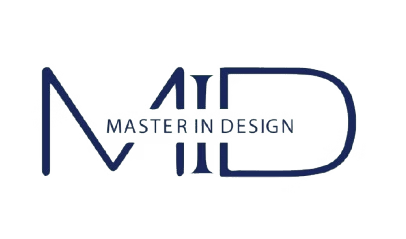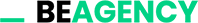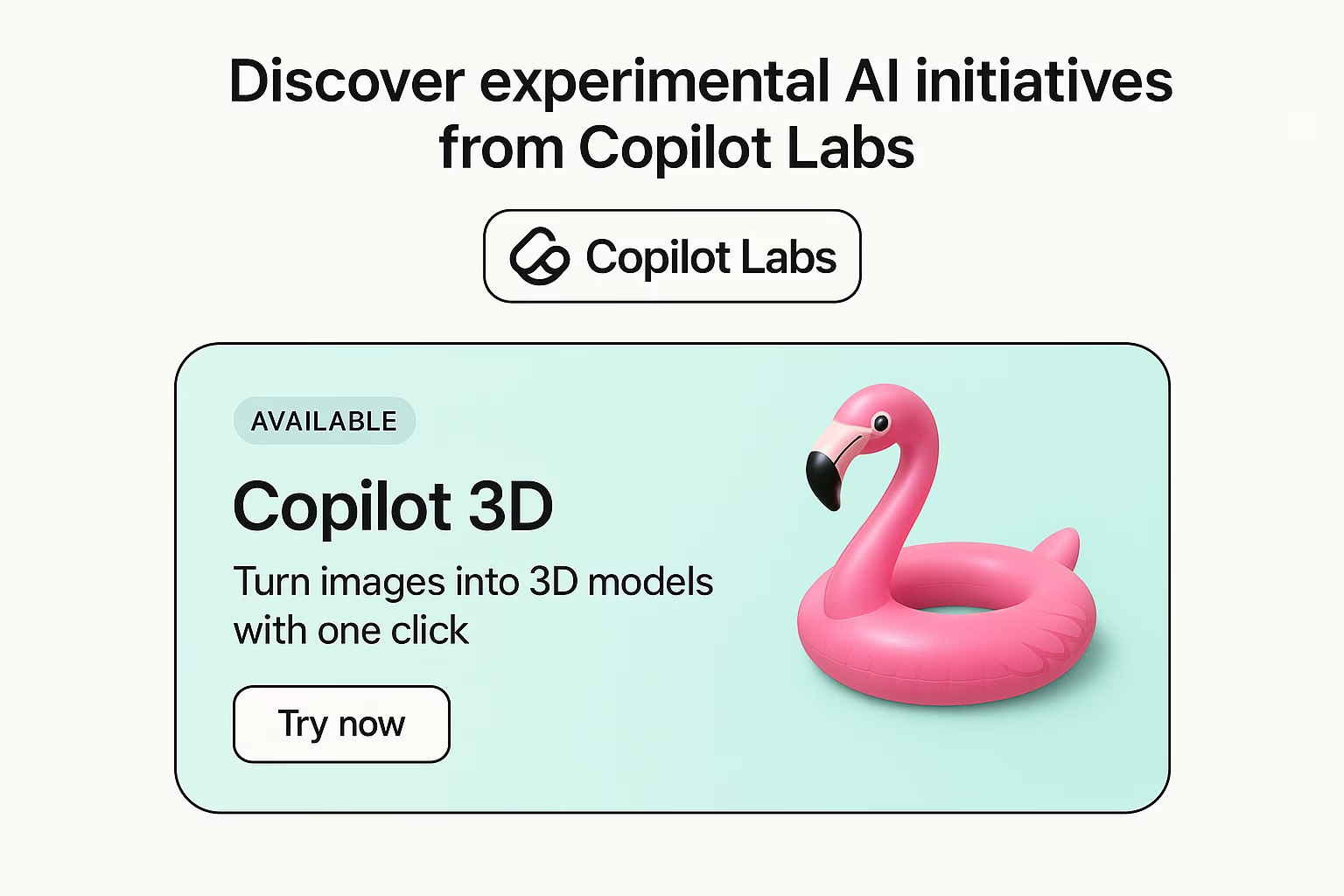AI and Web Development: Shaping the Future of Digital Innovation
August 11, 2025
AI Companion Apps Projected to Surpass $120M in Revenue by End of 2025
August 12, 2025Master in Design brings you the latest innovation from Microsoft — Copilot 3D, a new AI-powered tool that transforms 2D images into fully-rendered 3D models. Released quietly via Copilot Labs as an experimental feature, this tool is now available worldwide, with no subscription required, as long as users are signed in with their personal Microsoft account.
Seamless 3D Asset Creation for All
With Copilot 3D, creating professional-grade 3D assets has never been easier. Simply upload a 2D image (up to 10MB), and the AI instantly generates a print-ready and render-ready 3D model. These assets can be integrated directly into:
Game development projects
Animation pipelines
3D printing workflows
Augmented reality (AR) and virtual reality (VR) environments
Metaverse applications and immersive digital content
No Technical Skills? No Problem.
Unlike traditional 3D modelling software, Copilot 3D removes the complexity barrier. Even beginners can produce visually stunning results in minutes. To inspire creativity, Microsoft offers a curated library of pre-built 3D scenes ready for customization.
Current Limitations
Right now, Copilot 3D focuses on image-to-3D conversion and does not yet support text-to-3D generation. Microsoft recommends desktop usage for the best experience, though mobile browser access is also possible.
AI and 3D: A Growing Industry Trend
While Microsoft is making waves with this release, it’s not alone in the AI 3D generation space. Stability AI, Tencent, Meta, and have also developed similar tools. However, Microsoft’s ease of use, global reach, and direct integration into creative workflows give it a distinct advantage.
Is Copilot 3D Harmful to Use?
Copilot 3D is not harmful at all as long as you use it for illegality and ethical purposes — such as design, education, gaming, architecture, AR/VR projects, or creative content creation.
Harm only occurs when the tool is misused, for example, by using copyrighted content without permission or creating offensive 3D assets.
Key Features of Copilot 3D
2D to 3D Conversion
Instantly transforms static 2D images into fully rendered 3D models.
No 3D Skills Required
Beginner-friendly, no prior knowledge of 3D modeling needed.
Print & Render Ready
Generated models are ready for printing or direct use in projects.
Wide Application Support
Perfect for gaming, animation, AR/VR, 3D printing, and metaverse projects.
Inspiration Library
Access to a Microsoft-curated collection of unique 3D scenes for creative ideas.
Free & Accessible
No paid subscription; available globally via Copilot Labs with a personal Microsoft account.
FAQs about Copilot 3D and Its Use
Q1. What is the basic purpose of Copilot 3D?
The main purpose of Copilot 3D is to convert 2D images into print-ready and render-ready 3D models using AI, making the workflow easier for designers and developers.
Q2. Is Copilot 3D free to use?
Yes, it’s an experimental feature available for free through Copilot Labs — you just need to sign in with your Microsoft account.
Q3. Do I need prior 3D modelling knowledge?
No, Copilot 3D is designed for beginners. Simply upload a 2D image (up to 10MB) and AI will generate a 3D model for you.
Q4. How can misuse of Copilot 3D be harmful?
If you create 3D models from copyrighted or inappropriate content without permission, it may lead to legal and ethical issues.
Q5. What are the best use cases for Copilot 3D?
It works best for gaming, animation, product design, 3D printing, AR/VR apps, and metaverse content creation.

💡 Powered by Master in Design – Your trusted source for design and technology news. We help creators and businesses harness tools like Copilot 3D to produce high-quality digital assets faster than ever. Explore how our creative design services can turn your ideas into impactful visual content.