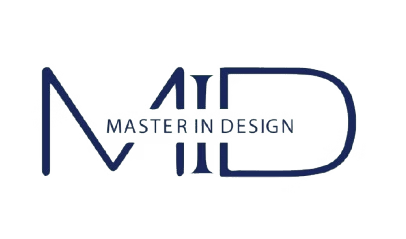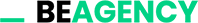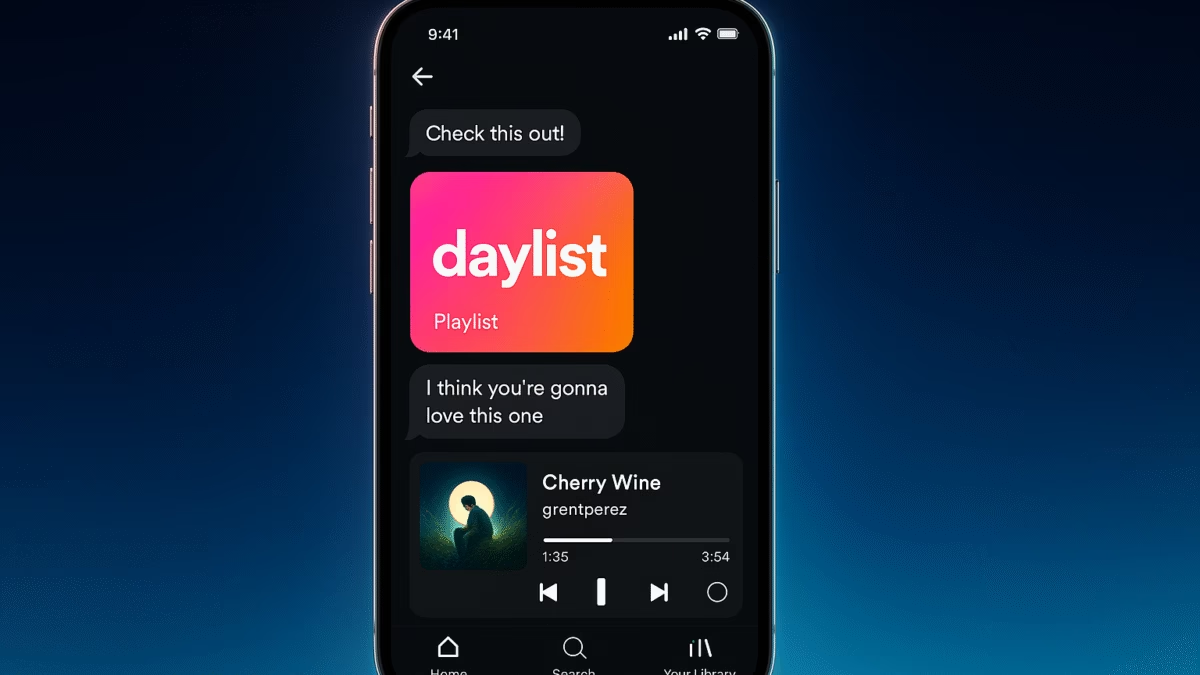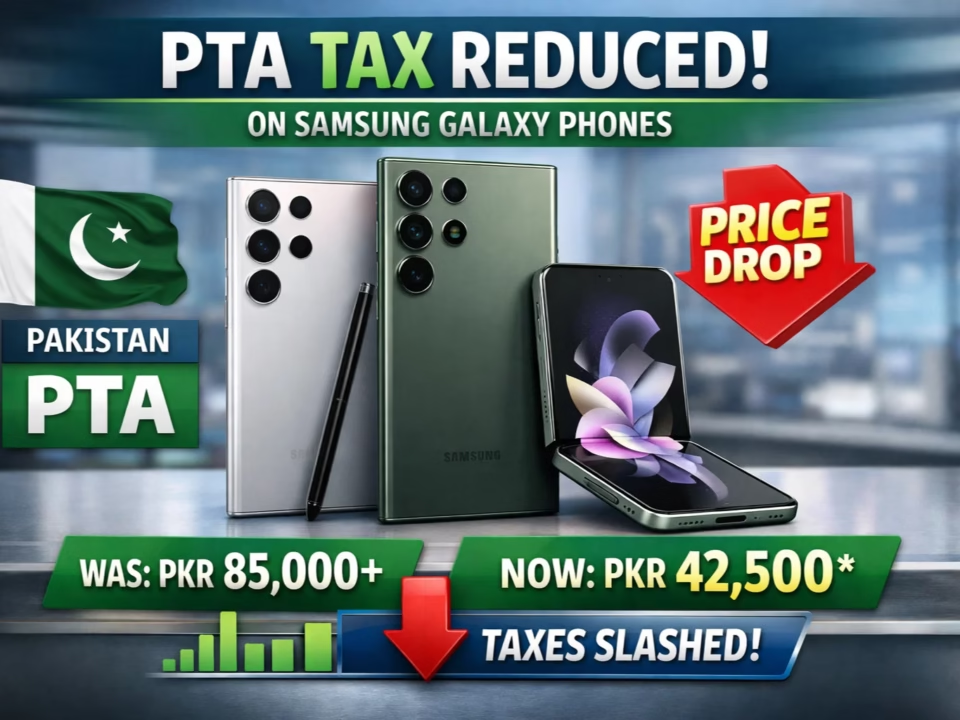Shopify Store Development: A Complete Guide for Online Businesses
August 26, 2025
Google Rolls Out AI Mode in Pakistan – A New Way to Tackle Complex Questions
August 27, 2025Spotify New Features: Messaging Option Makes the App More Social
Spotify has rolled out Spotify new features aimed at making the app more social — starting with an in-app messaging option.
For years, users have shared Spotify links to songs and podcasts on WhatsApp, Instagram, and TikTok. With these Spotify new features, the company now encourages conversations to stay inside the app while also keeping a history of shared tracks, so users don’t need to search again.
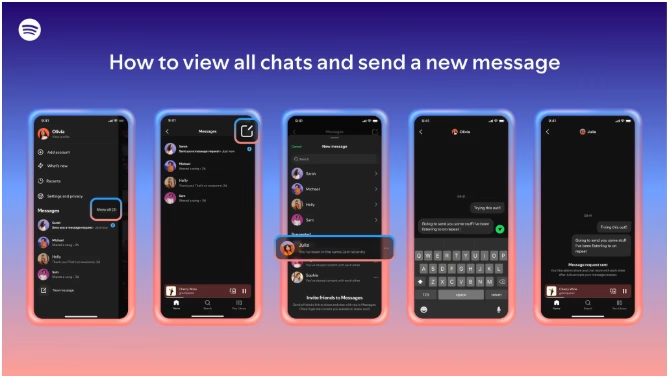
Image Credit: Spotify
At launch, messaging is one-on-one and available only with people you’ve already shared content with — such as those in collaborative playlists, jams, or blends, along with Family or Duo plan members. Once a request is sent, the recipient must approve it to begin chatting.
If someone sends you a Spotify link outside the app, you can tap it to approve their chat request. Alternatively, you can generate an invite link and send it to your contacts — another highlight of the Spotify new features.
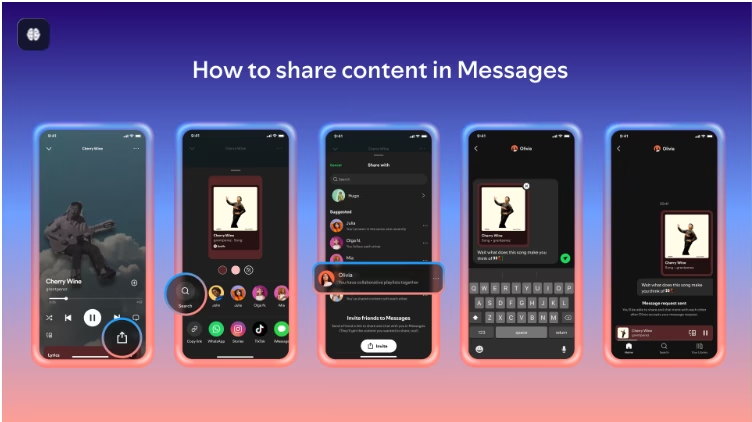
Image Credit: Spotify
Messages can be found by tapping your profile picture and checking the “Messages” tab in the hover bar. They support emoji reactions, are encrypted in transit and at rest (though not end-to-end encrypted), and can be reported if they violate rules.
Currently, the Spotify new features are rolling out in select Latin and South American markets for users over 16, both free and premium. Spotify confirmed expansion to the U.S., Canada, Brazil, the EU, the U.K., Australia, and New Zealand in the coming weeks.
This update follows other Spotify new features, such as podcast comments and a redesigned video-focused feed. While some listeners enjoy the added social elements, others argue the app is becoming too cluttered. Thankfully, users who prefer simplicity can disable messaging in Settings > Privacy and Social.
With these Spotify new features, the platform is positioning itself not just as a music streaming app but also as a social hub for music lovers.
Read Now: YouTube AI Editing: Why Hidden Video Changes Concern Creators
Features of Spotify New Messaging Update
In-App Messaging: Chat directly with friends without leaving Spotify.
History of Shared Content: No need to search for songs you already shared.
One-on-One Conversations: Start chats with people you’ve previously shared playlists, jams, or blends with.
Cross-App Requests: Approve chat requests if someone shares a Spotify link via WhatsApp, Instagram, or other apps.
Emoji Reactions: Respond to specific messages with emojis.
Privacy Options: Messages encrypted at rest and in transit, with reporting tools for abuse.
Available for Free & Premium Users: Rolling out first in select regions, expanding globally soon.
Benefits of Spotify New Features
Stronger Social Experience: Lets users connect over music without switching apps.
Convenience: Keeps your music conversations organized in one place.
Enhanced Collaboration: Makes sharing playlists and jamming with friends more interactive.
Increased Engagement: Encourages more time spent inside the app Changing Career Opportunities for New Developers.
Cross-Platform Integration: Easy approval of chat requests from links shared on WhatsApp, Instagram, TikTok, etc.
How to message someone on Spotify
To send a message to someone, tap the share icon in Now Playing view when listening to a song, podcast, or audiobook, choose a friend, and hit send.
Your suggested people to message are based on factors like whether you’ve shared Spotify content with them before, joined Jams or Blends together, or made a collaborative playlist with them. Members of your Family or Duo plan will also appear as suggestions since Spotify assumes you interact with them.
Stay Updated with Master in Design
Enjoyed reading the latest update? 🚀
For more exciting news, trends, and insights, visit 👉 Master in Design

At Master in Design, you can get any project done with professional quality, including:
🛒 E-commerce Store Development – Launch your online store and boost sales
💻 Web Development – Modern, responsive, and SEO-friendly websites
🎨 Graphic Designing – Social media posts, branding, and creative visuals
With Master in Design, creativity meets technology — helping your business stand out with style.
👉 Explore now and give your brand a new identity!
📞 Contact Us: +92-300-1234567
📧 Email: info@masterindesign.com