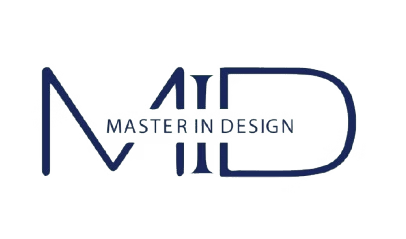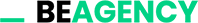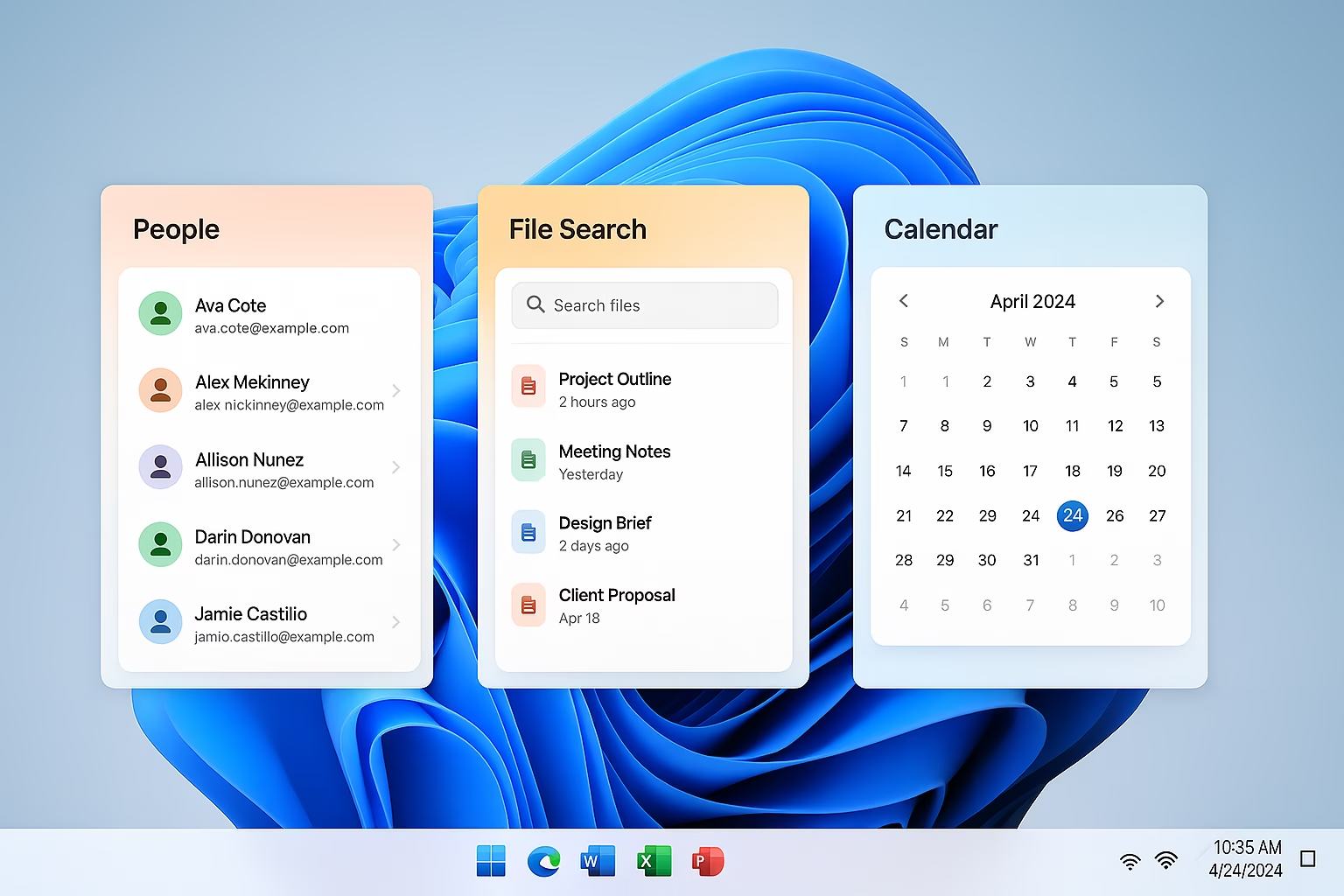Welcome to Master In Design – Your Trusted Design Agency in Karachi
September 4, 2025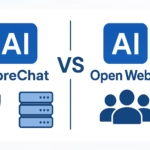
LibreChat vs Open WebUI: 2025 ChatGPT UI Comparison for Organizations
September 5, 2025Microsoft Introduces Sleek New Office Taskbar Apps for Windows 11 Users
Microsoft has started rolling out lightweight Office Taskbar Apps for Windows 11, a move that redefines productivity by bringing everyday tools directly to your taskbar. These apps are designed to launch automatically at startup, ensuring that your most important features—contacts, file search, and calendars—are always just one click away.
At their core, these companion apps reflect simplicity and functionality. Instead of opening multiple programs or navigating through several menus, professionals can now instantly connect, search, and schedule right from their taskbar. For design agencies, creative professionals, and businesses alike, this means smoother workflows and less distraction.
People Companion App: Networking at Your Fingertips
One of the standout additions in this rollout is the People companion app. It provides a browsable organizational chart that allows you to quickly look up colleagues within your company. No more wasting time searching email threads or directories—just click, browse, and connect.
With this app, you can start a Microsoft Teams message, initiate a call, or even send an email with a single click. It’s the kind of user-focused design that keeps collaboration effortless and communication seamless.
File Search Companion App: Smarter File Management
The File Search companion app brings the power of Microsoft 365 file search directly to the taskbar. You can search by file name, author, or keyword across OneDrive, SharePoint, Teams, and Outlook.
What makes it truly efficient is its preview function. Before even opening a file, you can confirm it’s the one you need. Add advanced filters and quick sharing options, and you get a tool designed for today’s fast-paced professional environments. For creatives, it means less time spent digging through folders and more time focusing on design work.

The file search app is designed for quick access to Microsoft 365 files.
Image: Microsoft
Calendar Companion App: Scheduling Made Easy
The Calendar companion app allows you to view upcoming events, search for appointments, or join meetings—all from the taskbar. Instead of switching between tabs or opening Outlook, your schedule is always within easy reach.
For busy professionals, especially in collaborative industries, this means staying on top of meetings and deadlines without losing creative flow.
From Beta to Full Release
These Office Taskbar Apps for Windows 11 were first revealed at Microsoft’s Ignite conference last year and have spent months in beta testing. Now, they are becoming generally available to all Microsoft 365 business users.
During the beta phase, the apps were installed automatically. However, in the general release, IT administrators must choose to deploy them across their organization’s Windows 11 devices. This gives companies control, while end users can still disable automatic startup if they prefer.
Why These Apps Matter for Productivity
The brilliance of these apps lies in their design philosophy: lightweight, minimal, and practical. By keeping them simple and tightly integrated with the Windows 11 taskbar, Microsoft ensures users get what they need without extra clutter.
For agencies and professionals, it’s not just a technical update—it’s a productivity upgrade. Better access means faster workflows, improved communication, and ultimately, more time to focus on innovation and design.
Final Thoughts
The rollout of Office Taskbar Apps for Windows 11 highlights how thoughtful design can directly influence productivity. By embedding essential tools into the taskbar, Microsoft is helping professionals, teams, and businesses work smarter, not harder.
For creative agencies like MasterInDesign, this represents a step toward a seamless digital workspace—where technology complements creativity, and efficiency meets design.
Explore More on AI & Microsoft Tools
Stay inspired with the latest in Microsoft tools, AI innovations, and design-driven tech updates. At Master In Design, we don’t just cover trends—we simplify them for creative professionals and businesses.
👉 Discover more blogs and news articles that help you stay ahead in the digital era.